Start by visiting the Airgas Monthly Billing Detail report in Tableau.
To generate a report, log on using your Data Warehouse ID and password. You will then be directed to the full report, which will prompt you to select a billing date from the drop-down list.
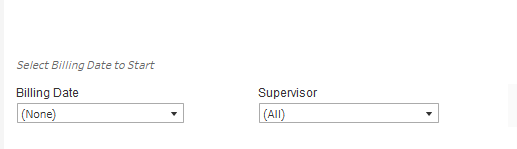
The billing date is the month the invoice was posted to your cost object. For example, a 07/01/2022 billing date will detail charges posted in period 01 of FY23 and include June 2022 rental fees.
Once you have generated your results list, you can filter by the supervisor, invoice number, or cost object (cost collector ID).

For each invoice/cost object combination, cylinders included in the invoice will be listed separately with a monthly rental rate.
When multiple cylinders on an invoice have the same rental rate, they will be grouped. The rental rate will be included on each row if you download the report as a cross-tab CSV.
The total for this invoice is $33.41 calculated as $3.31 + $30.10 ($6.02 x 5 cylinders).
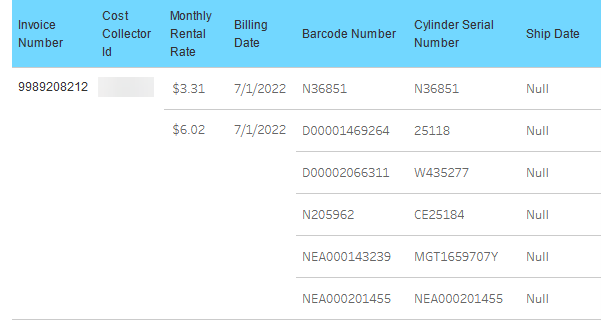
The invoice total appears as one line-item on your Detail Transaction Report (DTR) in SAP.
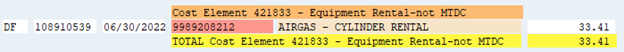
Note: If you were expecting a charge but did not see a billing detail report, that charge may have been billed to the Airgas suspense account. To ensure charges are applied correctly, email accounts-payable@mit.edu with a valid cost object to have the appropriate account debited. You should also inform Airgas of the corrected cost object to avoid future billing issues.
The Details
Start by visiting the Airgas Monthly Billing Detail report in Tableau.
To generate a report, log on using your Data Warehouse ID and password. You will then be directed to the full report, which will prompt you to select a billing date from the drop-down list.
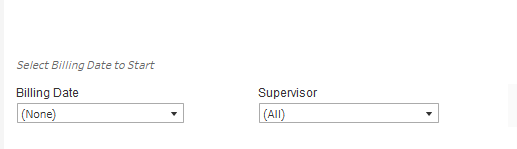
The billing date is the month the invoice was posted to your cost object. For example, a 07/01/2022 billing date will detail charges posted in period 01 of FY23 and include June 2022 rental fees.
Once you have generated your results list, you can filter by the supervisor, invoice number, or cost object (cost collector ID).

For each invoice/cost object combination, cylinders included in the invoice will be listed separately with a monthly rental rate.
When multiple cylinders on an invoice have the same rental rate, they will be grouped. The rental rate will be included on each row if you download the report as a cross-tab CSV.
The total for this invoice is $33.41 calculated as $3.31 + $30.10 ($6.02 x 5 cylinders).
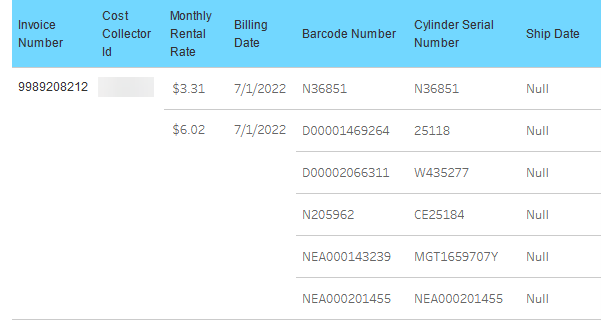
The invoice total appears as one line-item on your Detail Transaction Report (DTR) in SAP.
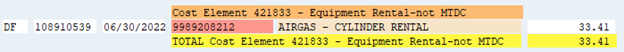
Note: If you were expecting a charge but did not see a billing detail report, that charge may have been billed to the Airgas suspense account. To ensure charges are applied correctly, email accounts-payable@mit.edu with a valid cost object to have the appropriate account debited. You should also inform Airgas of the corrected cost object to avoid future billing issues.