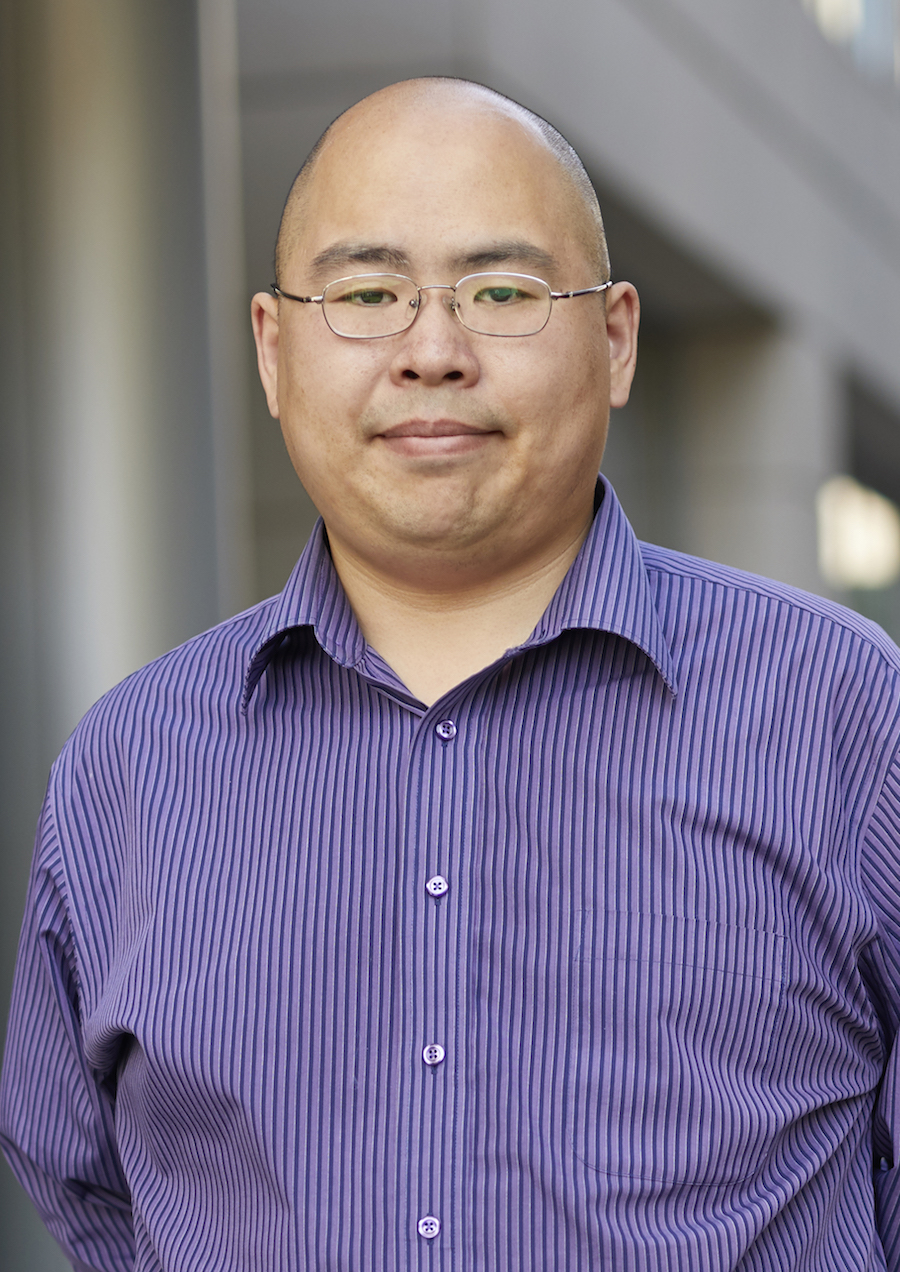NIMBUS is MIT’s online budget submission and maintenance application. To submit a budget for your DLCI, you must be an authorized NIMBUS user. If you need to establish an authorization to use NIMBUS for yourself or someone in your DLCI, contact Jason Leung.
If you are a new NIMBUS user, be sure you have both “site” and “personal” certificates. You can learn about and obtain certificates on the IS&T website. Refer to NIMBUS Technical Requirements for more information.
Use the FY25 Guidance for Budget Preparation materials (Budget Preparation Guide, Training Presentation, and Quick Card) to understand the overall structure of the Institute’s budget, including a tutorial that will bring you up to speed or refresh your memory on using NIMBUS. The guide also details how to budget each major fund category— general (GIB), fund non-sponsored, fund sponsored, research, and auxiliary. Review the tutorial before you start inputting your budget into the system.
If you are an authorized NIMBUS user, you will receive an email from VPF in early January inviting you to attend a NIMBUS training class. Classes are typically held from late January to late February. Exact dates, times, and location(s) of training sessions typically are published by VPF in early January.
Your budget submission in NIMBUS is due by the close of business on the last business day in February or as otherwise indicated in the annual Budget Letter.
When you submit your budget, NIMBUS will automatically route it to the Budget Officer for your DLCI for review and approval. During the month of March, your budget officer will notify you of any questions or concerns that need to be addressed before your budget can be approved.
The Details
NIMBUS is MIT’s online budget submission and maintenance application. To submit a budget for your DLCI, you must be an authorized NIMBUS user. If you need to establish an authorization to use NIMBUS for yourself or someone in your DLCI, contact Jason Leung.
If you are a new NIMBUS user, be sure you have both “site” and “personal” certificates. You can learn about and obtain certificates on the IS&T website. Refer to NIMBUS Technical Requirements for more information.
Use the FY25 Guidance for Budget Preparation materials (Budget Preparation Guide, Training Presentation, and Quick Card) to understand the overall structure of the Institute’s budget, including a tutorial that will bring you up to speed or refresh your memory on using NIMBUS. The guide also details how to budget each major fund category— general (GIB), fund non-sponsored, fund sponsored, research, and auxiliary. Review the tutorial before you start inputting your budget into the system.
If you are an authorized NIMBUS user, you will receive an email from VPF in early January inviting you to attend a NIMBUS training class. Classes are typically held from late January to late February. Exact dates, times, and location(s) of training sessions typically are published by VPF in early January.
Your budget submission in NIMBUS is due by the close of business on the last business day in February or as otherwise indicated in the annual Budget Letter.
When you submit your budget, NIMBUS will automatically route it to the Budget Officer for your DLCI for review and approval. During the month of March, your budget officer will notify you of any questions or concerns that need to be addressed before your budget can be approved.