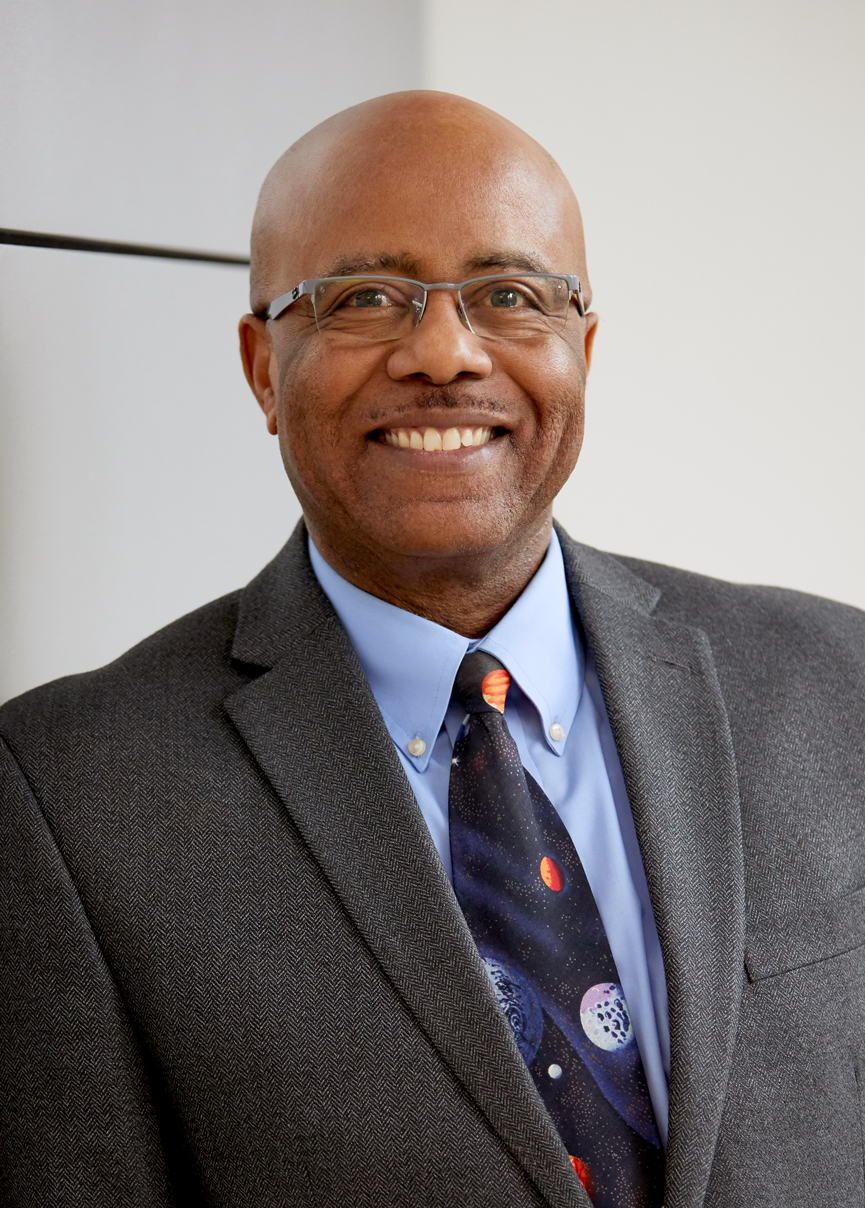Cost objects (aka “cost collectors”) are the MIT accounting designations you use to categorize costs and revenues for every MIT project or activity undertaken by your DLCI. Each cost object is a unique seven-digit number and is assigned to only one company code.
Before you request a cost object, identify the description below that best matches your activity type. The table below will tell you which SAP cost object type, MIT category, and number range applies to your activity.
| MIT Cost Object Category | Activity Definition | SAP Cost Object Type | Cost Object Range |
|---|---|---|---|
| Auxiliary | activities that are usually self-supporting (e.g., housing, dining, Tech Review, MIT Press, Endicott House) | cost center | 1330000-1379999 |
| General | administrative operations, ongoing academic activities, and faculty start-up funds | cost center | 1380000-1999999 |
| Fund | discretionary activities, scholarly allowances, and special instructional projects | internal order | Expendable Funds: 2000000-2999999 & 3669000-4479999 Endowed Funds (Pool A): 3000000-3668999 |
| Fund-Sponsored | sponsored non-research activities (e.g., fellowships, curriculum development, workshops) | WBS element | 2000000-2999999 & 3669000-4479999 |
| Sponsored Research | research projects funded by external sponsors | WBS element | 6000000-9999999 |
| Balance Sheet | activities that are not part of MIT’s revenues and expenses or are deferred revenues and expenses note: central offices also use these for capital assets | Internal order -------------- WBS for telephone and network capital assets | 1000000-1329999 ----------------------- 4480000-4499999 (telephone and network capital assets) |
The procedures for submitting a request to create, modify, or close a cost object vary depending on the type.
- Cost center—complete the Master Data Request (Non-WBS) form and email directly to vpf-cost-objects@mit.edu. Note that before you can close a faculty-controlled cost center, it must be funded to offset any overrun.
- Internal order—complete the Master Data Request (Non-WBS) form and email it to vpf-cost-objects@mit.edu.
- Gifts—complete the Master Data Request (Non-WBS) form and email it to the VPF Office of the Recording Secretary.
- WBS element—contact your DLCI’s Research Administration Services (RAS) Contract Administrator.
An Administrative Flag (Admin Flag) is an MIT accounting code that indicates how a cost object is funded and administered. Most Admin Flag types are assigned by VPF Budget and Financial Analysis, VPF Controllership, or Research Administration Services (RAS) in the Office of the Vice President for Research.
Note, however, that you must specifically request certain Admin Flag types, as applicable, when you request new cost centers or internal orders.
| Admin Flag | Definition | How flag is assigned |
|---|---|---|
| DP | DLCI-administered cost centers (general), internal orders (funds), and WBS elements (research and sponsored funds) under your DLCI’s control. As a general rule, if the cost object supervisor moves out of the DLCI and the funds stay with the DLCI, you should code them as DP (e.g., Pool A cost objects, training grants, Presidential Fellowships, the portion of fellowship funds not yet assigned to a student, DLCI faculty start-up funds not yet assigned to an individual faculty member). Split-use cost objects, where part of the funds are DLCI-administered and part are faculty-administered, should be coded as DP. | Cost Centers and Internal Orders: requested by your DLCI when establishing a new cost object. WBS: SAP defaults to FC; when FC is not correct, your DLCI’s administrator must submit change request to RAS. |
| FC | Faculty-administered cost centers (general), internal orders (funds), and WBS elements (research and sponsored funds) under the control of a specific faculty member. As a general rule, if the cost object supervisor moves out of the DLCI and the funds move with that supervisor—and/or the funds are for the exclusive use of the faculty member while in the DLCI, you should code them as FC (e.g., cost objects under the control of an individual faculty member such as scholar allowances, fellowships assigned to an individual student, faculty start-up funds, minority/women scholar allowances—the portion made available to the faculty member, curriculum development projects funded from outside the department, seed funds, and most sponsored projects). | Cost Centers and Internal Orders: requested by your DLCI when establishing a new cost object. WBS: SAP defaults to FC. |
| RA | Use for cost centers where (1) the Institute subsidy for graduate student RA tuition support is accumulated, and (2) the Institute supplement for NIH training grant tuition shortfall is accumulated. | By VPF Budget and Financial Analysis when establishing new cost center. |
| NS | Use for cost centers where the Institute tuition supplement of $2k/year/NSF graduate fellow is accumulated. | By VPF Budget and Financial Analysis when establishing new cost center. |
| RT | Research Telephone. Used for cost centers where long distance telephone call costs relating to research are accumulated. | By VPF Budget and Financial Analysis when establishing new cost center. |
| AL | Allocation cost object. These cost objects are for those departments with lab allocation arrangements. Use this code for the cost object that contains the costs to be allocated out, and the credit, or offset when the allocation of these services is made to the other cost objects in your DLCI. | By VPF Controllership when establishing new cost center. |
| CG | Core Grant. Use for the administrative cost object within a core grant that collects administration costs. This type of cost object is assigned costing sheet RESEB, which waives all F&A charges. | SAP defaults to FC and a manual adjustment by RAS after the feed of the new WBS to SAP is required. |
| SP | Service Provider. Use on facility cost objects that contain the costs of running a facility that provides support or service for the benefit of the projects of more than one PI. | Internal Order: by RAS when establishing new internal order. WBS: SAP defaults to FC; when FC is not correct, your DLCI’s administrator must submit change request to RAS. |
| CR | Custodial Responsibility. Used for those cost objects where central units (e.g., VPF Budget & Financial Analysis, Treasurer’s Office, VPF Controllership) have custody of revenues or expenses unrelated to the operations of their department that are held for the benefit of the Institute as a whole. | Cost Centers and Internal Orders: requested by central units when establishing a new cost object. WBS: SAP defaults to FC; when FC is not correct, central unit administrator must submit change request to RAS. |
1. SAP defaults all WBS elements to “FC.” When “FC” is not correct, your DLCI’s administrator must email change request to RAS. For administrative core grants (costing sheet RESEB), RAS manually changes flag from “FC” to “CG.”
2. For Pool A and Pool C internal orders, if your DLCI’s administrator does not include Admin Flag in request to create new internal order, the Treasurer’s Office assigns the flag, if obvious; otherwise, the Treasurer’s Office checks with your DLCI.
3. For expendable internal orders, if your DLCI’s administrator does not include Admin Flag in request to create new internal order, RAS assigns the flag, if obvious; otherwise, RAS checks with your DLCI.
The Details
Cost objects (aka “cost collectors”) are the MIT accounting designations you use to categorize costs and revenues for every MIT project or activity undertaken by your DLCI. Each cost object is a unique seven-digit number and is assigned to only one company code.
Before you request a cost object, identify the description below that best matches your activity type. The table below will tell you which SAP cost object type, MIT category, and number range applies to your activity.
| MIT Cost Object Category | Activity Definition | SAP Cost Object Type | Cost Object Range |
|---|---|---|---|
| Auxiliary | activities that are usually self-supporting (e.g., housing, dining, Tech Review, MIT Press, Endicott House) | cost center | 1330000-1379999 |
| General | administrative operations, ongoing academic activities, and faculty start-up funds | cost center | 1380000-1999999 |
| Fund | discretionary activities, scholarly allowances, and special instructional projects | internal order | Expendable Funds: 2000000-2999999 & 3669000-4479999 Endowed Funds (Pool A): 3000000-3668999 |
| Fund-Sponsored | sponsored non-research activities (e.g., fellowships, curriculum development, workshops) | WBS element | 2000000-2999999 & 3669000-4479999 |
| Sponsored Research | research projects funded by external sponsors | WBS element | 6000000-9999999 |
| Balance Sheet | activities that are not part of MIT’s revenues and expenses or are deferred revenues and expenses note: central offices also use these for capital assets | Internal order -------------- WBS for telephone and network capital assets | 1000000-1329999 ----------------------- 4480000-4499999 (telephone and network capital assets) |
The procedures for submitting a request to create, modify, or close a cost object vary depending on the type.
- Cost center—complete the Master Data Request (Non-WBS) form and email directly to vpf-cost-objects@mit.edu. Note that before you can close a faculty-controlled cost center, it must be funded to offset any overrun.
- Internal order—complete the Master Data Request (Non-WBS) form and email it to vpf-cost-objects@mit.edu.
- Gifts—complete the Master Data Request (Non-WBS) form and email it to the VPF Office of the Recording Secretary.
- WBS element—contact your DLCI’s Research Administration Services (RAS) Contract Administrator.
An Administrative Flag (Admin Flag) is an MIT accounting code that indicates how a cost object is funded and administered. Most Admin Flag types are assigned by VPF Budget and Financial Analysis, VPF Controllership, or Research Administration Services (RAS) in the Office of the Vice President for Research.
Note, however, that you must specifically request certain Admin Flag types, as applicable, when you request new cost centers or internal orders.
| Admin Flag | Definition | How flag is assigned |
|---|---|---|
| DP | DLCI-administered cost centers (general), internal orders (funds), and WBS elements (research and sponsored funds) under your DLCI’s control. As a general rule, if the cost object supervisor moves out of the DLCI and the funds stay with the DLCI, you should code them as DP (e.g., Pool A cost objects, training grants, Presidential Fellowships, the portion of fellowship funds not yet assigned to a student, DLCI faculty start-up funds not yet assigned to an individual faculty member). Split-use cost objects, where part of the funds are DLCI-administered and part are faculty-administered, should be coded as DP. | Cost Centers and Internal Orders: requested by your DLCI when establishing a new cost object. WBS: SAP defaults to FC; when FC is not correct, your DLCI’s administrator must submit change request to RAS. |
| FC | Faculty-administered cost centers (general), internal orders (funds), and WBS elements (research and sponsored funds) under the control of a specific faculty member. As a general rule, if the cost object supervisor moves out of the DLCI and the funds move with that supervisor—and/or the funds are for the exclusive use of the faculty member while in the DLCI, you should code them as FC (e.g., cost objects under the control of an individual faculty member such as scholar allowances, fellowships assigned to an individual student, faculty start-up funds, minority/women scholar allowances—the portion made available to the faculty member, curriculum development projects funded from outside the department, seed funds, and most sponsored projects). | Cost Centers and Internal Orders: requested by your DLCI when establishing a new cost object. WBS: SAP defaults to FC. |
| RA | Use for cost centers where (1) the Institute subsidy for graduate student RA tuition support is accumulated, and (2) the Institute supplement for NIH training grant tuition shortfall is accumulated. | By VPF Budget and Financial Analysis when establishing new cost center. |
| NS | Use for cost centers where the Institute tuition supplement of $2k/year/NSF graduate fellow is accumulated. | By VPF Budget and Financial Analysis when establishing new cost center. |
| RT | Research Telephone. Used for cost centers where long distance telephone call costs relating to research are accumulated. | By VPF Budget and Financial Analysis when establishing new cost center. |
| AL | Allocation cost object. These cost objects are for those departments with lab allocation arrangements. Use this code for the cost object that contains the costs to be allocated out, and the credit, or offset when the allocation of these services is made to the other cost objects in your DLCI. | By VPF Controllership when establishing new cost center. |
| CG | Core Grant. Use for the administrative cost object within a core grant that collects administration costs. This type of cost object is assigned costing sheet RESEB, which waives all F&A charges. | SAP defaults to FC and a manual adjustment by RAS after the feed of the new WBS to SAP is required. |
| SP | Service Provider. Use on facility cost objects that contain the costs of running a facility that provides support or service for the benefit of the projects of more than one PI. | Internal Order: by RAS when establishing new internal order. WBS: SAP defaults to FC; when FC is not correct, your DLCI’s administrator must submit change request to RAS. |
| CR | Custodial Responsibility. Used for those cost objects where central units (e.g., VPF Budget & Financial Analysis, Treasurer’s Office, VPF Controllership) have custody of revenues or expenses unrelated to the operations of their department that are held for the benefit of the Institute as a whole. | Cost Centers and Internal Orders: requested by central units when establishing a new cost object. WBS: SAP defaults to FC; when FC is not correct, central unit administrator must submit change request to RAS. |
1. SAP defaults all WBS elements to “FC.” When “FC” is not correct, your DLCI’s administrator must email change request to RAS. For administrative core grants (costing sheet RESEB), RAS manually changes flag from “FC” to “CG.”
2. For Pool A and Pool C internal orders, if your DLCI’s administrator does not include Admin Flag in request to create new internal order, the Treasurer’s Office assigns the flag, if obvious; otherwise, the Treasurer’s Office checks with your DLCI.
3. For expendable internal orders, if your DLCI’s administrator does not include Admin Flag in request to create new internal order, RAS assigns the flag, if obvious; otherwise, RAS checks with your DLCI.