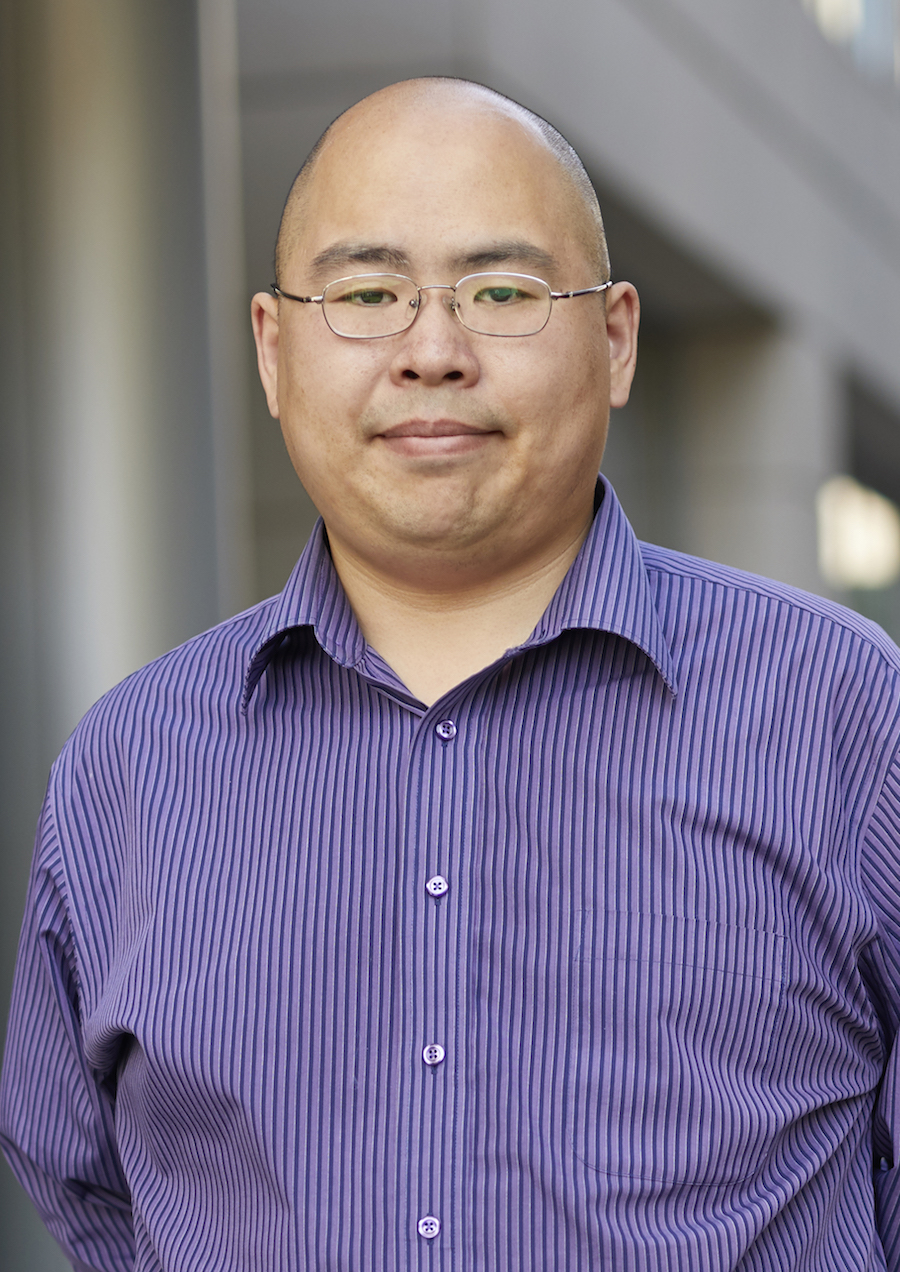You have several options to consider if you need to change your budget after budget submission and approval:
- one-time budget reallocation or budget transfer—to transfer an item in the General Institute Budget (GIB) from one cost center to another cost center for the current fiscal year only
- recurring budget reallocation or budget transfer—to transfer a GIB item from one cost center to another for current and future fiscal years (such as the permanent reappointment of a faculty member from one department to another)
- draft transfer—to transfer funds from a Non-Sponsored Cost Object (Internal Order fund account) to a GIB cost center, leaving the total net general budget unchanged because the revenue budget is increased by the same amount as the expense budget.
You can request a budget change via a budget reallocation or Draft Transfer by contacting the budget officer for your DLCI, or by using NIMBUS BTR. For larger volume transaction uploads, you may want to submit a Budget Change Form.
The Details
You have several options to consider if you need to change your budget after budget submission and approval:
- one-time budget reallocation or budget transfer—to transfer an item in the General Institute Budget (GIB) from one cost center to another cost center for the current fiscal year only
- recurring budget reallocation or budget transfer—to transfer a GIB item from one cost center to another for current and future fiscal years (such as the permanent reappointment of a faculty member from one department to another)
- draft transfer—to transfer funds from a Non-Sponsored Cost Object (Internal Order fund account) to a GIB cost center, leaving the total net general budget unchanged because the revenue budget is increased by the same amount as the expense budget.
You can request a budget change via a budget reallocation or Draft Transfer by contacting the budget officer for your DLCI, or by using NIMBUS BTR. For larger volume transaction uploads, you may want to submit a Budget Change Form.