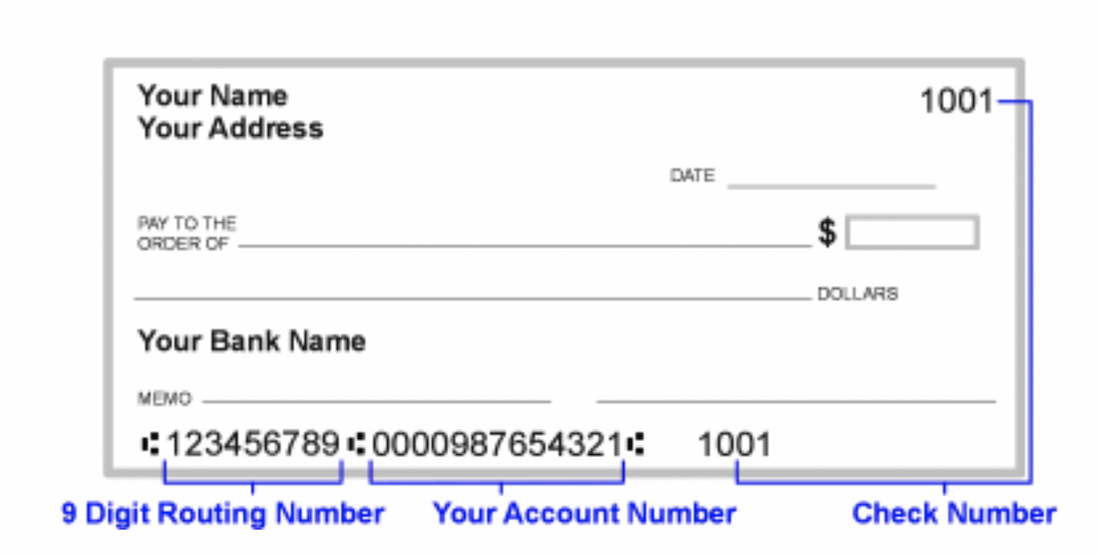Set up a bank account(s)
To receive your MIT pay through direct deposit, you must have a bank account within the United States at a financial institution that accepts Automated Clearing House (ACH) transactions. If you do not currently have a bank account, you may find that the MIT Federal Credit Union is a convenient option. Account and direct deposit services are free for MIT employees and students.
Set up direct deposit in Atlas
You can set up direct deposit through Atlas, MIT’s secure self-service financial systems portal. You must have an MIT Kerberos ID or an MIT certificate installed on your computer to log in to Atlas. You will need the following information on hand in order to complete the process:
- Routing Transit Number (RTN) If you have a checking account, the first nine digits at the bottom left corner of your checks typically are the bank’s Routing Transition Number (RTN). If you have a savings account or you are having trouble identifying your RTN, you should contact your bank directly to confirm these numbers.
- Account Number Your account number is at the bottom of your check (in the middle directly after the RTN). You may also locate it on your bank statement or on your bank’s mobile app.
Once you have your RTN and account numbers ready, go to Atlas, and choose About Me from the navigation bar on the top of the page. Then, go to Money Matters on the left and select Direct Deposit Preferences. Next, select Set Up Your Account and follow the on-screen instructions.
Update account information
You can update your direct deposit bank information—including adding a second deposit account—at any time on Atlas.