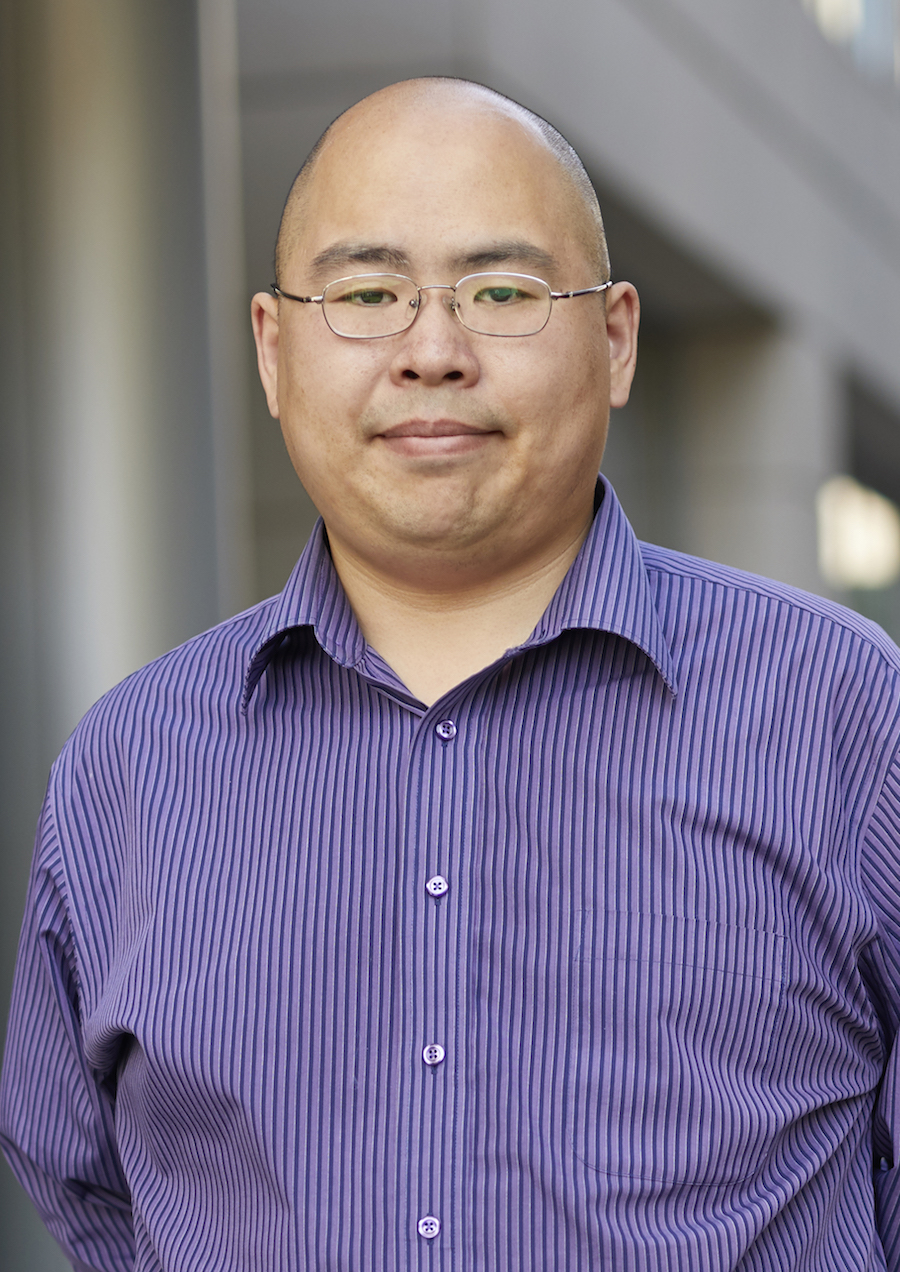In June, your Initial Budget Authorization will be adjusted as needed to reflect approved salary increases. These increases are based on percentages recommended by MIT Human Resources and approved by the Salary Subcommittee of the MIT Corporation. Graduate student stipend and tuition rates also are adjusted at this time. Typically, your non-base budget will not be affected by these salary increase percentages.
Carryforwards are unspent dollars from the current fiscal year that you are authorized to carry into your budget for the next fiscal year. If you are monitoring a budget for an academic unit, you automatically will receive a carryforward of your unspent dollars in most instances. Carryforwards are posted to NIMBUS and subsequently to SAP after approval.
Use Brio reports to track and monitor your budget versus actual performance on a regular basis throughout the fiscal year.
The Details
In June, your Initial Budget Authorization will be adjusted as needed to reflect approved salary increases. These increases are based on percentages recommended by MIT Human Resources and approved by the Salary Subcommittee of the MIT Corporation. Graduate student stipend and tuition rates also are adjusted at this time. Typically, your non-base budget will not be affected by these salary increase percentages.
Carryforwards are unspent dollars from the current fiscal year that you are authorized to carry into your budget for the next fiscal year. If you are monitoring a budget for an academic unit, you automatically will receive a carryforward of your unspent dollars in most instances. Carryforwards are posted to NIMBUS and subsequently to SAP after approval.
Use Brio reports to track and monitor your budget versus actual performance on a regular basis throughout the fiscal year.