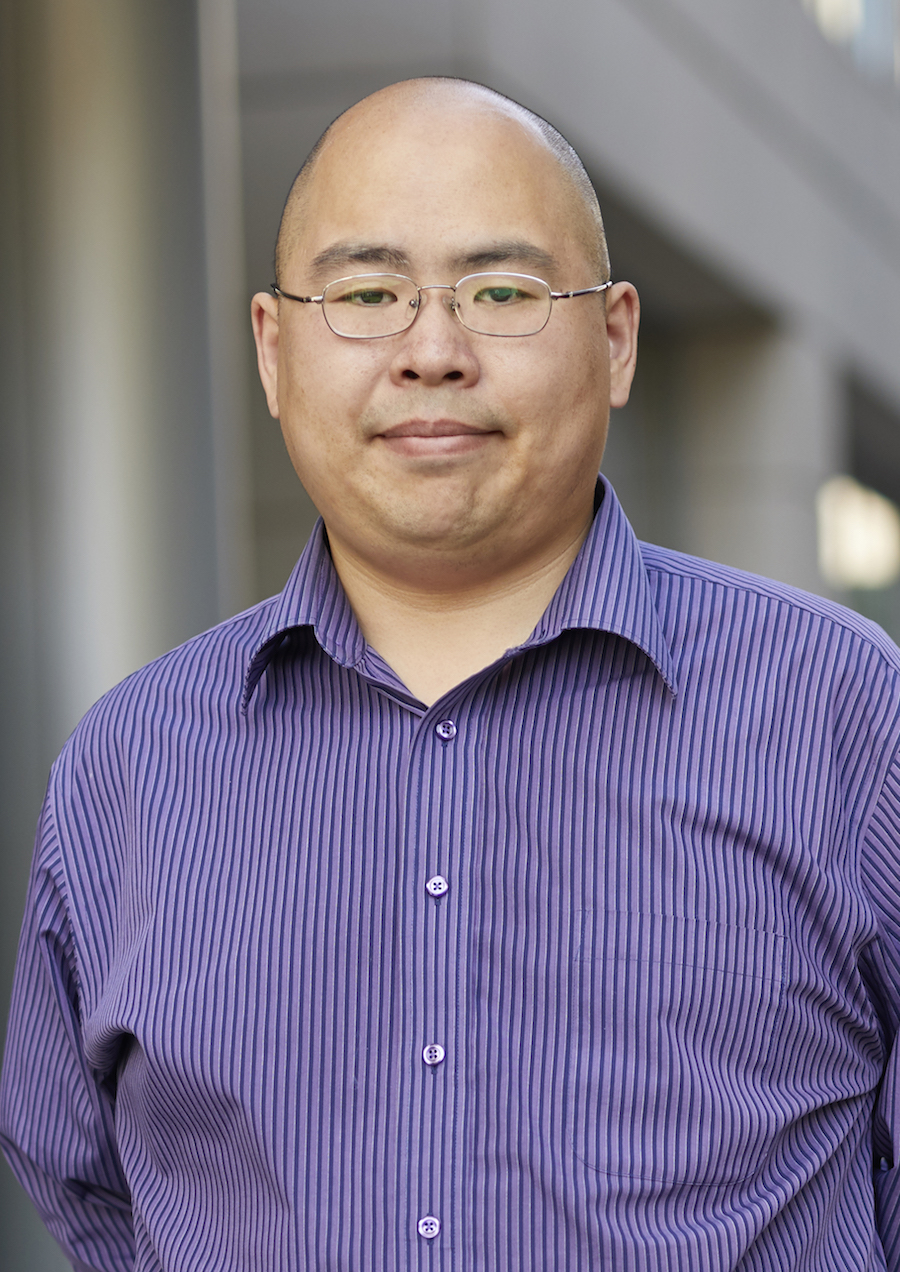During period 14, VPF will send you a preliminary actual vs. budget report based on the expenditures for all general cost centers for your current fiscal year budget.
If you are closing a budget for an academic unit, the report will identify any unspent amounts in cost centers that qualify for automatic carry forward to the upcoming fiscal year. Any budget overruns will be identified as needing additional funding from your DLC to balance the cost center(s) (see below).
Working with the Budget officer for your DLC, determine if your general cost centers in aggregate are over‐expended. As needed, arrange for your Budget Officer to process a draft from a discretionary source to cover the overage. Note that NIMBUS BTR is not open to make retroactive changes during closing
If you are closing a budget for an administrative unit and you have an unspent budget allocation that you want to carry forward into the next fiscal year, you must submit a carryforward request to Budget and Financial Analysis. Budget and Financial Analysis will review your request with the Office of the Executive Vice President and Treasurer (EVPT) and notify you of the final decision. Your requests typically are due immediately after Period 13 closes in July.
Carryforwards are posted to NIMBUS and subsequently to SAP after approval.
The Details
During period 14, VPF will send you a preliminary actual vs. budget report based on the expenditures for all general cost centers for your current fiscal year budget.
If you are closing a budget for an academic unit, the report will identify any unspent amounts in cost centers that qualify for automatic carry forward to the upcoming fiscal year. Any budget overruns will be identified as needing additional funding from your DLC to balance the cost center(s) (see below).
Working with the Budget officer for your DLC, determine if your general cost centers in aggregate are over‐expended. As needed, arrange for your Budget Officer to process a draft from a discretionary source to cover the overage. Note that NIMBUS BTR is not open to make retroactive changes during closing
If you are closing a budget for an administrative unit and you have an unspent budget allocation that you want to carry forward into the next fiscal year, you must submit a carryforward request to Budget and Financial Analysis. Budget and Financial Analysis will review your request with the Office of the Executive Vice President and Treasurer (EVPT) and notify you of the final decision. Your requests typically are due immediately after Period 13 closes in July.
Carryforwards are posted to NIMBUS and subsequently to SAP after approval.